Finding information in the forest
When you open the Home page you then click on the blue link to the Modules section. You will see a list of MODULES on the left hand side.

1. You decide which one you would like to explore. Perhaps you’d like to start at the first one and work your way down or perhaps you’d like to study them in a different order. It’s your choice.

2. Here is a Table of Contents so you can see all the material that will be available in this module. Each item is hyperlinked for you to jump straight to it. Collapse the expanded Areas in the TOC by clicking on the cross box beside each one. You can Collapse the TOC itself by clicking on the Blue text (click here).

In red you can see the PATHWAYS. Click on one! You are now on the pathway to learning.
3. On the pathway you have a choice of AREAS. When you Click on an Area you will discover the GRAINS of knowledge that are organised within that area. Click on a GRAIN.

4. Here are the GRAINS available and one in particular. Some of the grains will have relationships with other grains in the Forest (see right-hand panel on the screen).
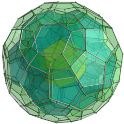 You are in ePLANETe >
You are in ePLANETe >

